'; #This is for the content within the modal box for the BUSINESS user itself.
echo '
×'; #This is the close button.
#When the user opens the modal box, we want it to show the following information: Your profile (this should direct them to their profile where they can post things), Your returns and orders, ChurchMapped Merchant Panel, Help, Settings and Log out. The business area is distinct from the PERSONAL area due to the inclusion of the ChurchMapped Panel area.
echo '
Your profile'; #This links to the profile area of the user. The profile area shows information of churches.
echo 'Your returns and orders'; #This links to the returns and orders page. On the local server, the URL for this is \ChurchMappedWebsite\checkout\returnsandorders.php. On the production server, this is located at https: // www.churchmapped.com / checkout/returnsandorders.html
echo 'ChurchMapped Merchant Panel';
echo 'Help'; #This links to the Help page. On the local server, the link to this is \ChurchMappedWebsite\en\help\personal\help-personal.php. On the production server, the link to this is https : // www.churchmapped.com/en/help/business/help-business.html. Note that for the Business area, this link is different.
echo 'Settings'; #This links to the Settings page. On the local server, the link to this is settings.php. On the production server, the link to this is https : // www.churchmapped.com/settings.html
echo 'Log out'; #This logs the user out of the page. On the local server, this is index.php?logout=yes. On the production server, this is https: // www.churchmapped.com/index.html?logout=yes. The parameter logout=yes allows the user to log out.
echo '

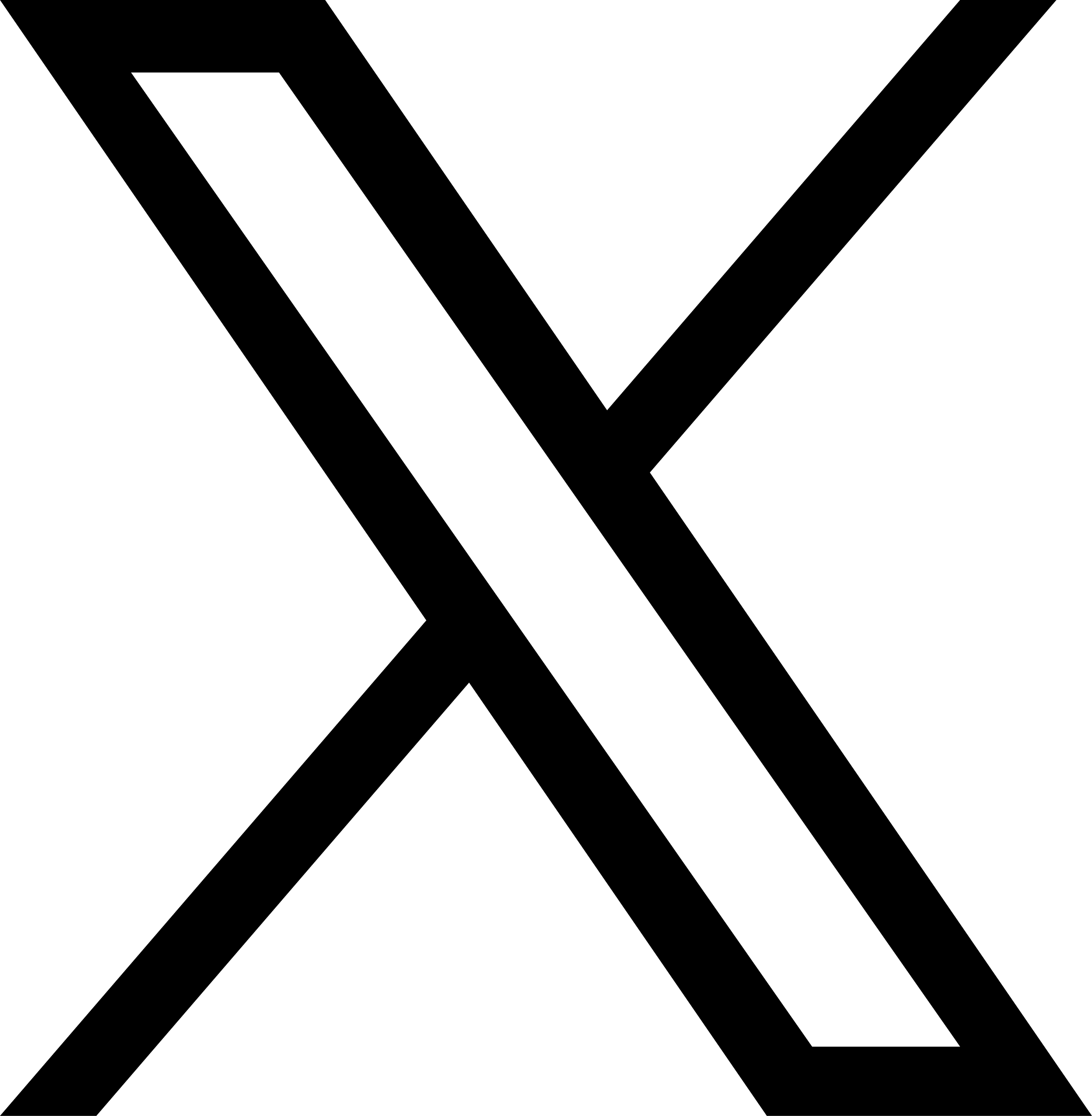

 ';
echo '
';
echo '

 ';
#May 31st 2025: We should consider using a flex/grid box for this area.
echo '
';
#May 31st 2025: We should consider using a flex/grid box for this area.
echo ' ';
echo '
';
echo '  ';
echo '
';
echo '